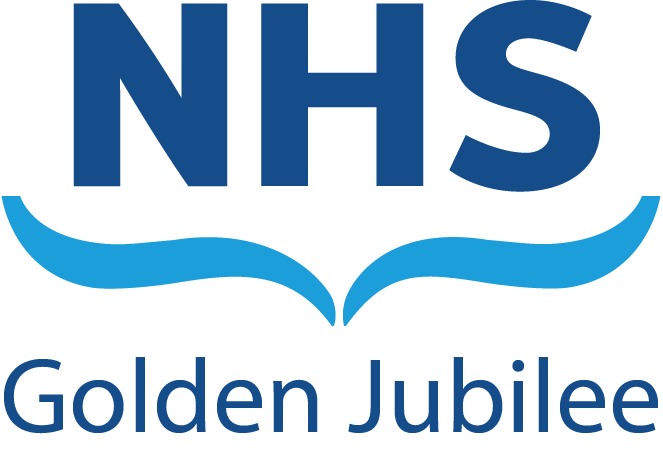Website Accessibility
You can change between standard contrast and high contrast colours by clicking the buttons below. Your selection will remain active as you navigate through the site.
This is the official accessibility statement for the Golden Jubilee University National Hospital. If you have any questions or comments, feel free to contact us.
Standards Compliance
Where possible, this web site has been authored in accordance with worldwide accessibility standards published by the W3C. It has been developed to comply with XHTML 1.0 Transitional using the W3C mark-up validator. All stylesheets should validate using W3C CSS validator. All pages on this site attempt to comply with WCAG AA approved, complying with priority 1 and 2 guidelines of the W3C Web Content Accessibility Guidelines.
Images
All content images include descriptive ALT attributes.
Site Map
A site map link features in the footer and allows the user to view the map of the entire The Golden Jubilee National Hospital site.
Links
Wherever possible, links are written to make sense out of context. Some browsers for example JAWS, Lynx and Opera can extract the list of links on a page and allow the user to browse the list separately.
A "breadcrumb" trail feature is provided to help you navigate the site and show you where you are at any time. The trail is featured at the top of the main content of every page.
Accessibility References
This website aims to conform with the W3C Web Content Accessibility Guidelines priority 1 and 2. If you experience any accessibility issues, please contact us.
- World Wide Web Consortium's Web Accessibility Initiative (WAI)
- Checklist of Checkpoints for Web Content Accessibility Guidelines 2.0
Text size
If you prefer the font size on The NHS Golden Jubilee website pages to be larger or smaller, you can control this using the functions on every page or through your browser settings. For example, if you are using Internet Explorer on a PC go to the View menu and select 'Text Size'. For users of Safari on the Mac go to the View menu then choose the preferred option.
Portable Document Format (PDFs)
Some of our material(including leaflets and publications) is provided in the form of a PDF file. To view these documents through your browser you will need Adobe's Acrobat Reader software; this free software can be installed automatically for you if it is not available on your system by going to the Adobe web site.
BrowseAloud

BrowseAloud is a special program that reads you the content of web pages. It is useful for people who find it difficult to read from computer screens and can make using the Internet easier for people who have:
- Low literacy and reading skills
- English as a second language
- Dyslexia
- Mild visual impairments
To use this package, follow these simple steps:
- Try out BrowseAloud from the website
- Highlight the text you want to hear read out.
- Listen to the section you have chosen.